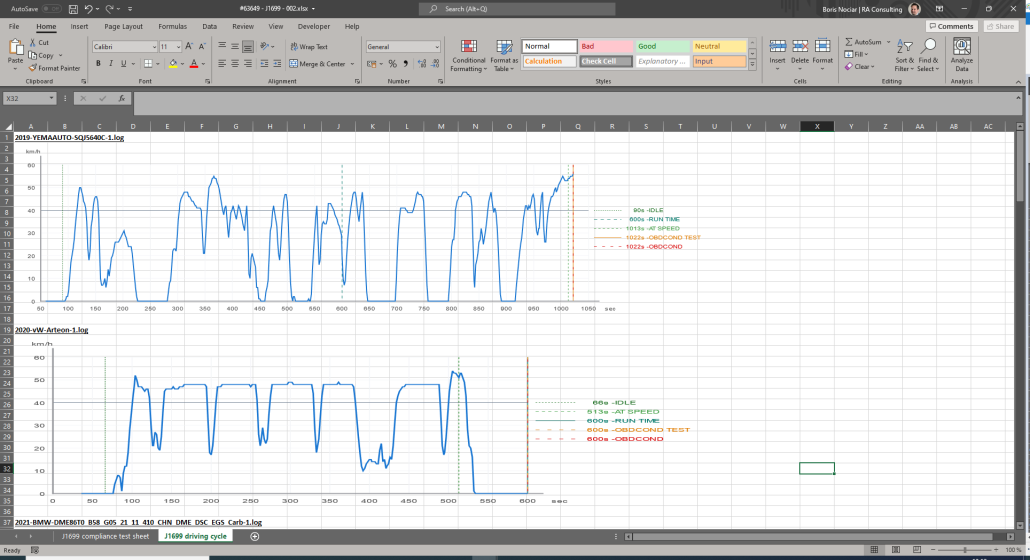Effortlessly convert XML OBD snapshot files to Excel
We are pleased to introduce you our solution to convert XML OBD snapshot files to Excel. With XmlToExcel, the data generated by the measurement processes in DiagRA® D and Silver Scan-Tool™ and the log files of the SAE J1699-3 test procedure in XML format can be summarized in Excel files for comparison and overview purposes.
In this video you will get an insight into our new tool XmlToExcel:
Main functions
—
- Convert any XML snapshot file created with DiagRA® D or Silver-Scan-Tool™ to Excel.
- Convert single or multiple XML snapshot files.
- Create a new Excel file or append additional data to an existing file.
- Format the Excel files according to your requirements.
- Color-coded display of test results (passed, incomplete and failed).
- Selectable order for OBD data conversion.
- Select control devices for conversion.
- Multiple language support.
- Import XML files of different protocols into the same Excel file (e.g. J1979, J1699).
Streamline your data processing and analysis with XmlToExcel, making it easier than ever to derive valuable insights from your XML OBD snapshot files. Experience the convenience and efficiency of XmlToExcel for seamless data transformation and analysis.
Would you like to find out more about XmlToExcel?
Then you can find further information in our product flyer using the button below or you can contact our support.