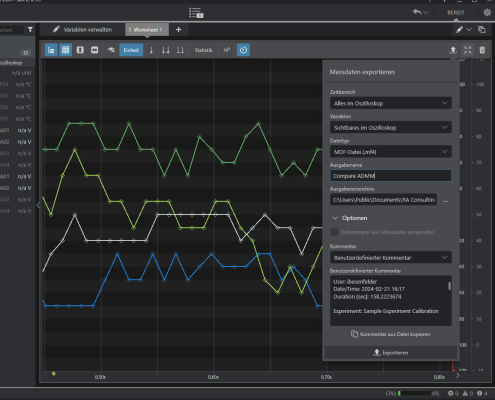Prepared for future with update 2.0
DiagRA® X 2.0 and DiagRA® X Viewer Pro with new software architecture and valuable features
2024-05-29
To ensure future-proof operation under Microsoft Windows, the current release DiagRA®X 2.0 has been migrated to Microsoft .NET 6.
„Upgrading to .NET 6 keeps DiagRA®X at the cutting edge of technology as a modern measurement and calibration tool for ECU development. For our customers, this means a strong commitment to an innovative and long-term future with DiagRA®X”, said Ingo Besenfelder, Product Manager of DiagRA® X.
What else is new in Release 2.0?
Hex Comparison
The new feature Hex Comparison can support you in the validation of ECU data as part of QA processes. It compares the memory content of an ECU with the content of a hex file. A comparison report (HTML) can be generated.
Automated comparison of ECU raw data and documents.
ASAP3 calibration commands for more complex use cases in test bench or HIL applications.
ASAM ASAP3
In addition to ASAM ASAP3 measurement commands, DiagRA® X now also supports all ASAP3 calibration commands, enabling more complex use cases for test bench or HIL applications. ASAM ASAP3 defines a communication protocol that allows a test automation system to carry out measurement and calibration operations via DiagRA® X.
MDF Export
DiagRA® X Viewer Pro can now export oscilloscope data to MDF files. It is possible to select the variables (even from multiple input files) as well as the time frame to be exported. Unneeded data can be removed and multiple files can be merged to make your downstream analysis processes more efficient.
Data export in MDF files.
Offline markers for a convenient data analysis.
Offline Marker
DiagRA® X Viewer Pro now allows adding markers in the oscilloscope offline. This helps you to mark noteworthy things on the time axis even long after the actual recording has taken place. To ensure optimal management, it is possible to individually add, edit, or remove markers in the configuration view.